The image below shows the animation of different facial expressions. In order to create this animation I started by importing the head object and then creating three extra copies of the head. Then using poly editing I selected certain parts of the mouth and used the grow function to select the entire jaw. Then I moved the mouth to the desired expression. I then repeated this for the other two faces to create the expression of closed eyes and raised eyebrows. Next I used the morph function and selected the three different faces from the scene. Then using these different expressions I used the auto key function to create a short animation of a combination of facial expressions.
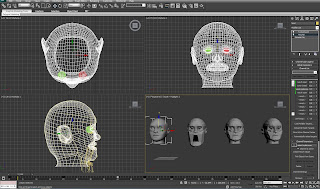
No comments:
Post a Comment